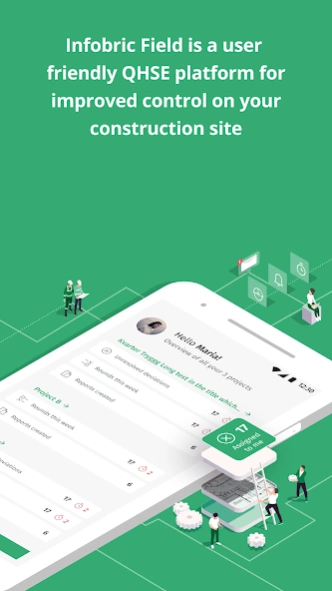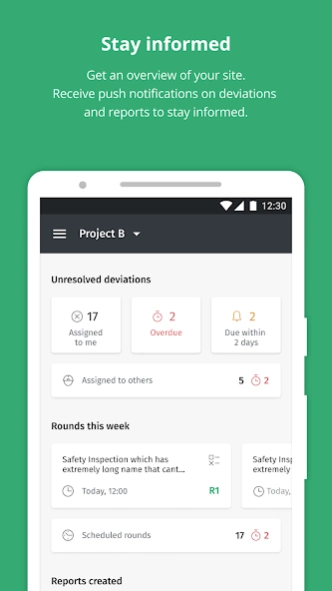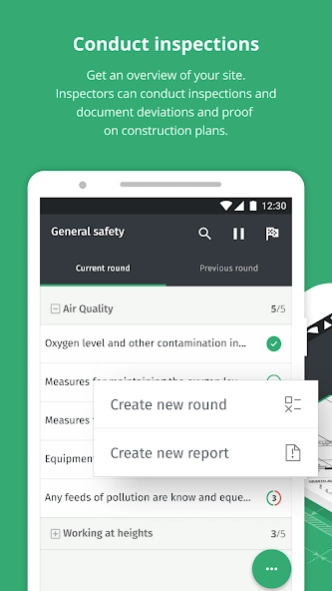Version History
Here you can find the changelog of Infobric Field since it was posted on our website on 2016-10-09.
The latest version is 3.2.2 and it was updated on soft112.com on 29 March, 2024.
See below the changes in each version:
version 3.2.2
posted on 2024-01-16
- Bug fixes and stability improvements
version 3.2.1
posted on 2023-12-18
- Important! Update your app to v. 3.2.x in order to continue using Infobric Field services without any disruptions.
- Bug fixes and stability improvements
version 3.1
posted on 2023-08-17
- Improved reports screen gathering all report types in one place for easier navigation and filtering.
- Adapted project dashboard related to Reports.
- Improved project dashboard loading speed and stability.
Current update is part of our upcoming reports functionality changes, which will allow users to create custom report types and flexible flows - to be released later this year.
version 3.0.2
posted on 2023-06-07
Stability improvements
version 2.0.1
posted on 2022-05-10
Minor bug fixes.
version 2.0
posted on 2022-04-18
We’re changing name to Infobric Field!
Now we take the next step and clarify our position in Infobric Group as the QHSE-platform for site management.
We hope you find the brand update as natural as us, and that you take the opportunity to continue adding more use cases with our new features. We are proud of the brand that we have built within safety - now we look forward to doing the same as the site’s favourite tool for managing QHSE!
version 1.80
posted on 2022-03-25
Improvements for QR code reader
version 1.79
posted on 2022-02-22
- View custom text blocks and form question descriptions added to the inspection form templates by administrators.
- When conducting new round with form, you can now populate your form fields with answers provided in previous round within same inspection.
version 1.78.1
posted on 2022-02-09
version 1.78
posted on 2021-12-29
Added possibility to pin and view Risk Observations, Near-Misses, Accidents and related actions on a construction plan.
version 1.76.1
posted on 2021-11-30
Stability improvements and crash fixes
version 1.75
posted on 2021-07-19
- Possibility to add multiple signatures at the end of round
- Stability improvements and crash fixes
version 1.74
posted on 2021-06-10
IMPORTANT! Updating to the new version 1.74 is required in order to continue using BuildSafe.
We are proud to open up for more QHSE use cases with our new forms feature and updated inspections customisation. This is one of our biggest updates ever.
version 1.73.1
posted on 2021-04-28
Minor bug fixes and stability improvements.
version 1.71
posted on 2020-12-25
Project admins can now show project QR code directly from their mobile app to colleagues, allowing them to scan the code and sign-up to BuildSafe on the go.
version 1.70.1
posted on 2020-12-16
- Improved functionality for users selection when reporting observations and incidents and related views on report details screen.
- Better view of all subscribers related to specific report.
version 1.70
posted on 2020-12-01
Usability improvements for deviation detail screens
version 1.69
posted on 2020-11-24
- Possibility to archive positive observations
- View observation and incident history
version 1.68.2
posted on 2020-11-09
Stability improvements for observations and incidents synchronisation
version 1.68
posted on 2020-10-08
- Improved views for image preview for actions, observations and incidents
- Longer round item descriptions are now expandable
- Fixed issue with deviation and action images
- Fixed issue with company creation at the start of a round
version 1.67.1
posted on 2020-09-17
NOTE! This update is required in order to use the updated reporting functionality. Older app versions won’t support the observations and incident functionality.
News in the update:
- Positive observations and risk observations have been divided into separate menu items
- New button for follow-up on risk observations - clear YES/NO button for creation of actions
- Risk observations concluded without action now require comment
version 1.66
posted on 2020-08-13
- App now supports Norwegian language
- New app settings screen
version 1.65
posted on 2020-06-22
- App now supports Russian language
- Improvement of suggested due dates when adding deviations - weekends excluded for more accurate deadlines
version 1.63
posted on 2020-05-25
New functionality for inspections:
- Add proof with image and description when checking approved items during inspections
- Add multiple and different answers to the same item in the checklist
- Mark several items as checked or gray at the same time for quicker conduction of inspection
version 1.62
posted on 2020-04-14
- Improvements of the workflow for observations and incidents for inspectors
- Improvements of observations and incident details for all users
- Grouping by role for recipients of observations and incidents
version 1.61
posted on 2020-04-01
- Brand new start screen based on your role in BuildSafe
- Get quick and easy overview of your deviations, inspections and reports
- Easily report observations and incidents from the start screen
version 1.60
posted on 2020-03-13
Minor update that allows round inspectors to select multiple template items with one tap during the round.
version 1.59.2
posted on 2020-03-05
Minor crash fixes.
version 1.59
posted on 2020-02-27
This update comes with small visual improvements and allows users to see timeline of events related to a specific observation, near-miss or accident.
version 1.58
posted on 2020-02-07
You can now add text and draw on images when creating deviations and reporting observations and incidents
version 1.57.1
posted on 2020-01-02
- Default deviation due times are now excluding weekends, meaning that the default deadline when creating deviations is based on work days
- General improvements of comment fields for deviations, observations, incidents and round completion
version 1.57
posted on 2019-12-20
- Round screen improvements
- Fixed crashes connected to deviations
version 1.56
posted on 2019-12-12
We are happy to present to you our totally revamped screens for reporting observations and incidents.
We have worked closely with our users to understand how to simplify and minimise potential mistakes when reporting risk observations, near misses and accidents. New approach works as a "guide" for all our users and helps to submit reports more accurately. We hope that you will like it and as usual, any feedback is welcome!
version 1.55.1
posted on 2019-11-22
Improvements on near-miss and accident detail screens
version 1.54
posted on 2019-10-29
- fixed bugs related to push notifications
- possibility to assign actions for near-misses and accidents on mobile and tablet devices
- improved round listing screen on mobile devices
- better visibility for final round comment box on mobile and tablet devices
- improved view for round completion screen for tablet devices
version 1.53
posted on 2019-10-11
Deviation, incident and accident detail screens are re-redesigned for better user experience on tablets.
version 1.52.1
posted on 2019-09-09
Fixed bug which cause e-mails sending to the wrong users when reporting observations, near misses or accidents
version 1.26
posted on 2018-01-26
- Create own company when inviting round participants and team members from the app
- Fixed bug with user acceptance link
- Minor bug fixes and stability improvements
version N/A
posted on 2016-09-25
- Application now supports new team user roles,- Minor bug fixes